User-friendly steps to join this Zoom webinar.

Zoom is an online video conferencing platform that is used by Family Caregivers of B.C. (our co-presenting organization for this webinar.) Since this may be a new platform for many, we have compiled the most common questions with answers to support you in joining this Zoom webinar.
Part One: Steps to register & how to use Zoom
Part Two: Common questions and answers about using Zoom
Part One: Steps to Registering and Joining
Step 1: Click the "Register" button. You must first register and receive a confirmation email that will include the Zoom Webinar link to join on your computer and also a telephone number if you prefer to join by telephone. Please make sure you register in enough time to complete this process.
Step 2: Shortly thereafter, you will get a follow up verification email with the Webinar link and telephone number to join the webinar. If you do not see the email in your inbox, please check your Spam or Junk mail folder.
Joining the webinar and using Zoom
1. Access the verification email you received when registering for the webinar.2. Click on the ‘Click Here to Join’ link (you can join from your PC, MAC, iPad, iPhone or Android device)
3. f you choose to join from your telephone, dial in the number provided and when prompted, type in Webinar ID and then Password (all provided in the verification email).
SAMPLE OF THE VERIFICATION EMAIL:
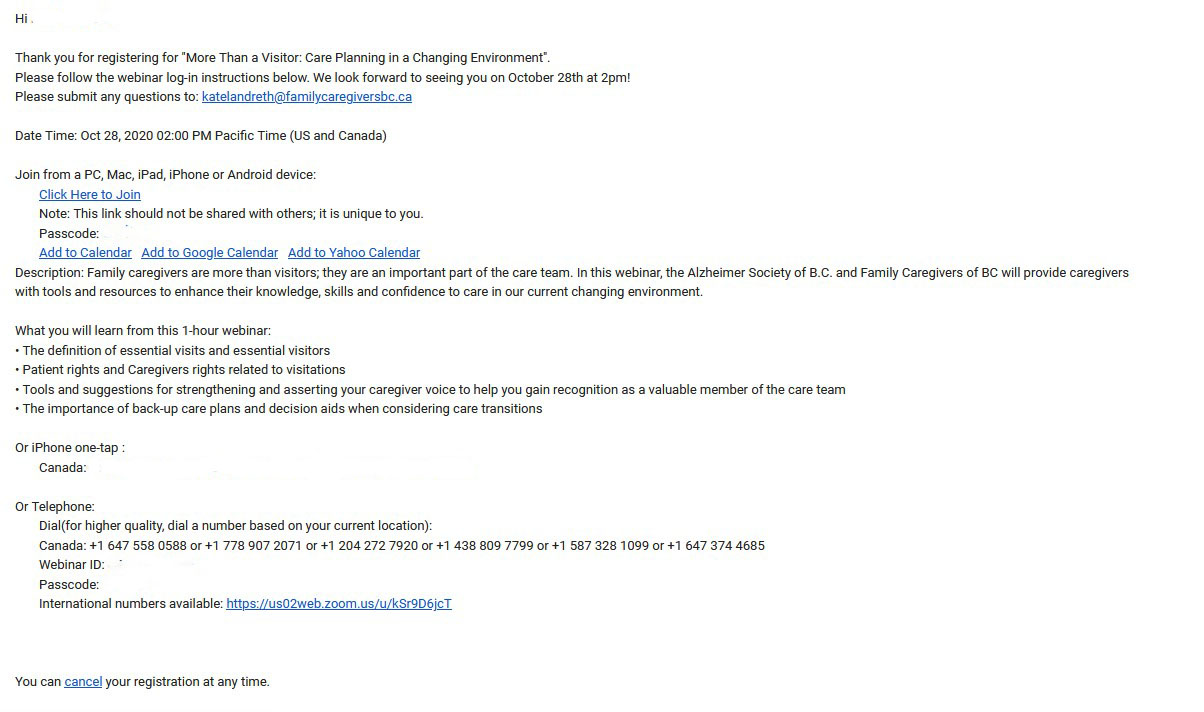
Part Two: Frequently Asked Questions about Zoom
Do I need my own Zoom account?
You do not need a Zoom account to join the webinar - all you need is the link from the verification email.
What happens if it says ‘still launching’ on the Zoom page?
If you enter prior to the webinar time, it will ask you to wait until the presenter lets you in. However, if it prompts you to ‘download and run the Zoom’ app – follow the prompts so that it can be supported in your browser version.
When I receive a confirmation response from FCBC, where do I find the link to ‘Join Meeting’?
At the top portion of the email it will have the Date Time of the Webinar and underneath it will have a link to join from a PC, MAC, iPad, iPhone or Android device. At the bottom of the email it also provides iPhone and Telephone number to join.
Will the meeting be recorded?
Yes, the webinar will be recorded.
Will my information be kept confidential?
Yes, we do not share, trade or sell your name/contact information.

